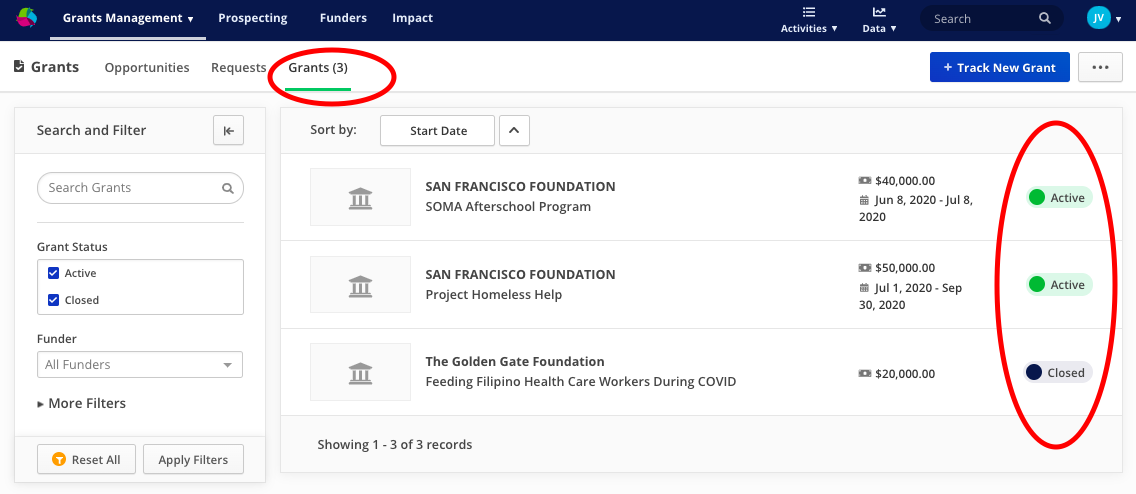Change Status
To help keep better track of where your organization is in the grants pipeline, you can update each Opportunity, Request, and Grant with a Status.
The status options are generally chosen based on where your grant application is in the pipeline.
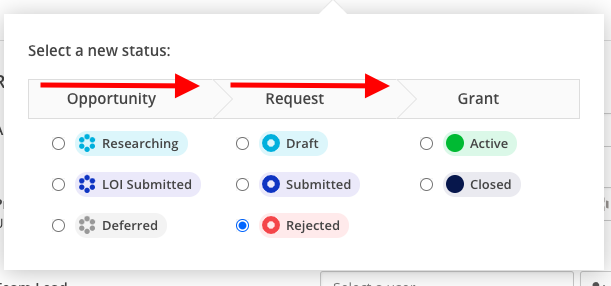
To change the status of any of your records, please click the 'Edit' button in the top right:
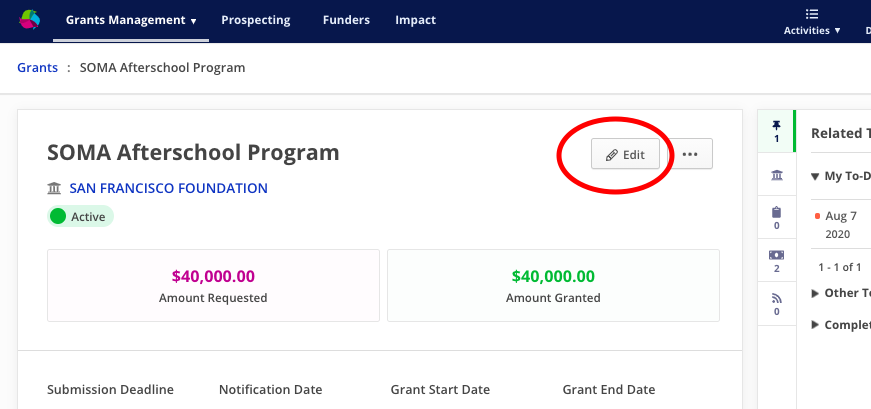
From there, click on 'Change Status':
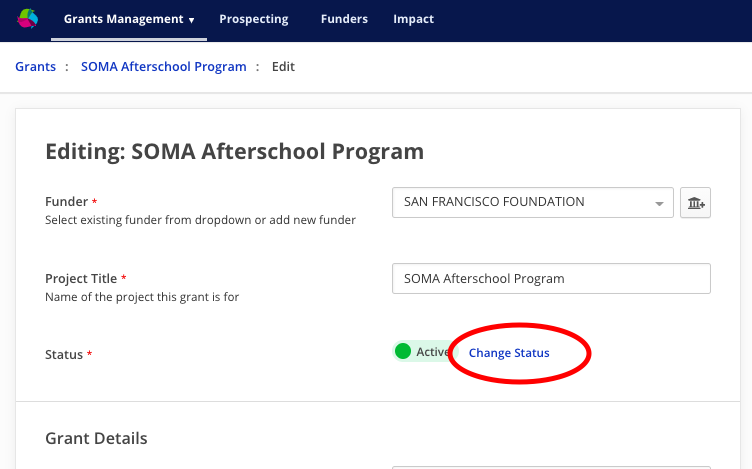
Opportunities
An open grant available by a Funder would be considered an 'Opportunity'. You can think of an opportunity as a grant you would like to bookmark and save to do more research to see if it fits your needs. An Opportunity can have one of three statuses:
- Researching
- LOI Submitted
- Deferred
You can track LOI submission dates and assign tasks to Opportunities to ensure you stay ahead of your deadlines.
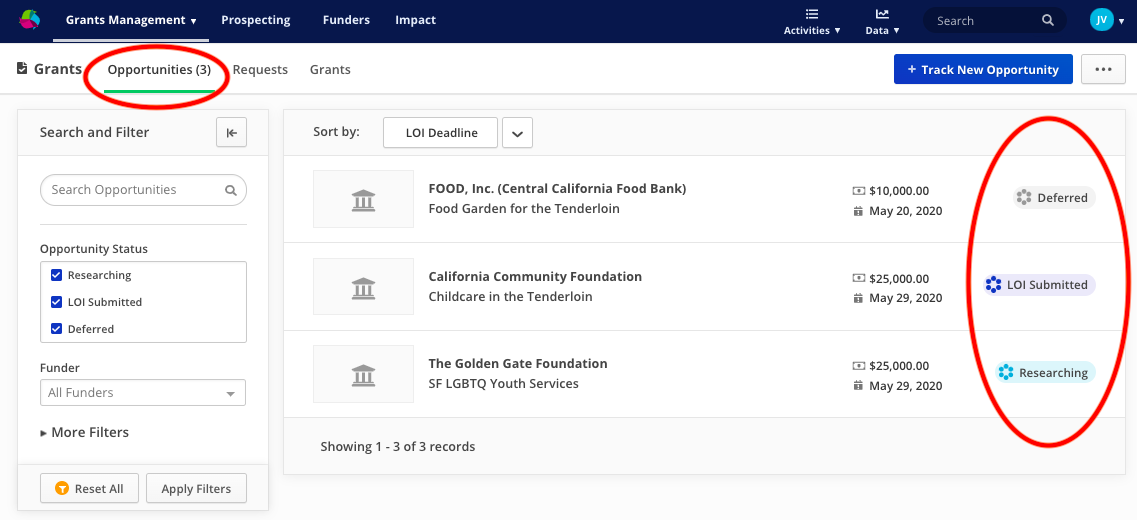
Requests
If you have drafted or submitted an application for a Grant, that would be considered a 'Request' and you would choose among:
- Draft
- Submitted
- Rejected
For example, if a grant application for a specific grant was rejected, you would mark that status as 'Rejected' and it will stay in your Requests tab. Alternatively, if your application was approved, it would become an active 'Grant' where you would choose Active, and will now automatically show up in your Grants tab, and will no longer show up in the Requests tab.
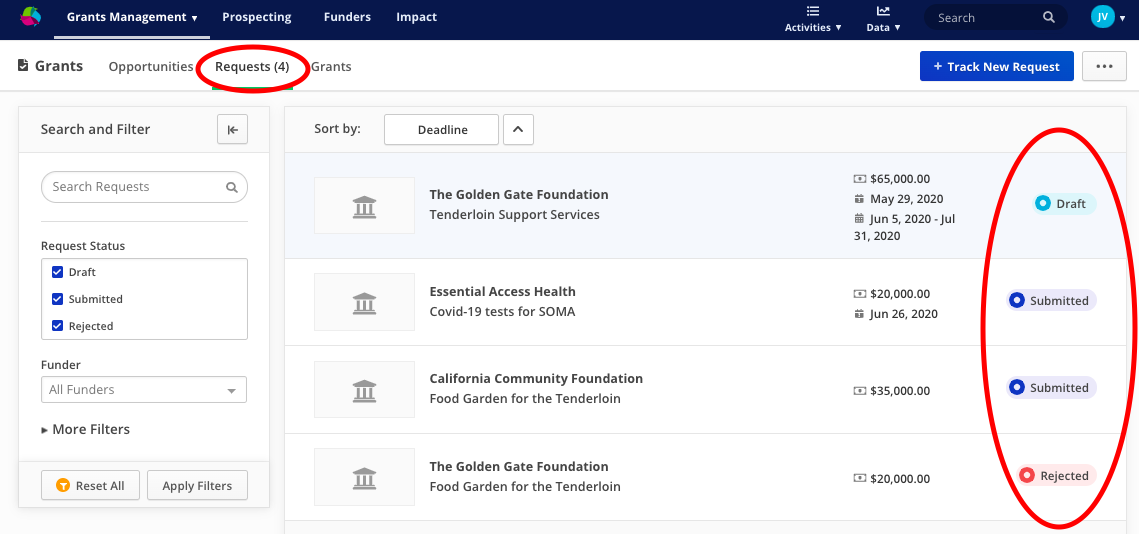
Grants
All submitted and approved grant applications will show up in your 'Grants' tab. There are only two status options for grants:
- Active
- Closed
Once the Grant has finished out its timeline and/or funding, you can then change its status to "Closed" since you will no longer be receiving funding from that specific grant. The Closed grant will continue to appear in your Grants tab for your records.