Programs and Allocations
Note: this is a paid Premium feature. (opens in a new tab) To learn more about our Premium features, please visit our Pricing (opens in a new tab) page.
Grantseeker allows you to set up Programs so you can plan out your grantseeking and visualize what program areas have funds available or need more funds. Programs can have grant amounts assigned to them for budgetary purposes through Program Allocations. There are no limits to the number of programs created in Grantseeker.
Adding New Programs
Adding a new program is as simple as a few mouse clicks! To begin:
- Programs can be added from two different access points:
- from your Programs tab
- from your Grants page
- Click the '+ Add Program' button
- In the new record that appears, fill out the available fields
- Note you can set Funding Targets for each program, and even add multiple Funding Targets by selecting '+ Funding Target'
- You can also automatically relate a program to a specific Strategic Initiative by selecting a Strategic Initiative from the dropdown at the bottom
- Click 'Save' to save the new program
From your Programs tab:
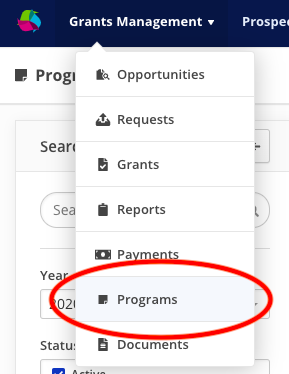
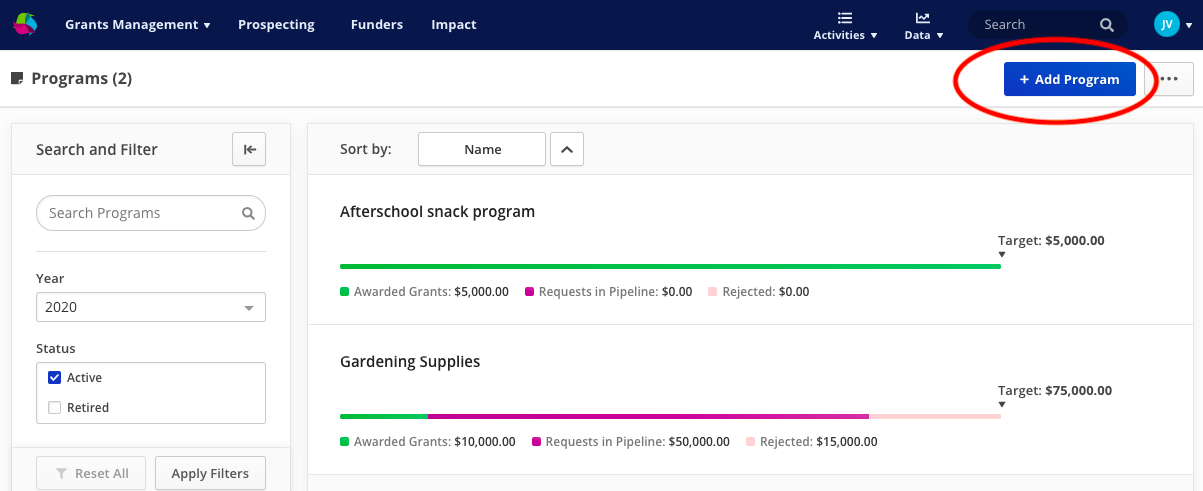
From your Grants page:
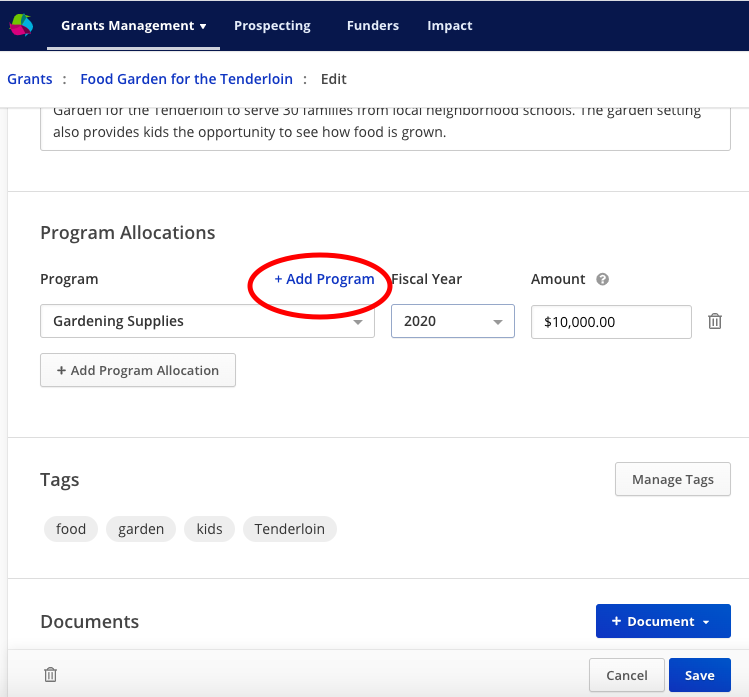
Programs (at-a-glance)
Once you have created your programs, you will get an overview of all your programs listed on the Programs dashboard. In relation to your funding target, a Graph will appear for each program, showing how much funding you have according to:
- 'Awarded Grants'
- 'Opportunities in Pipeline'
- 'Requests in Pipeline'
- 'Rejected'
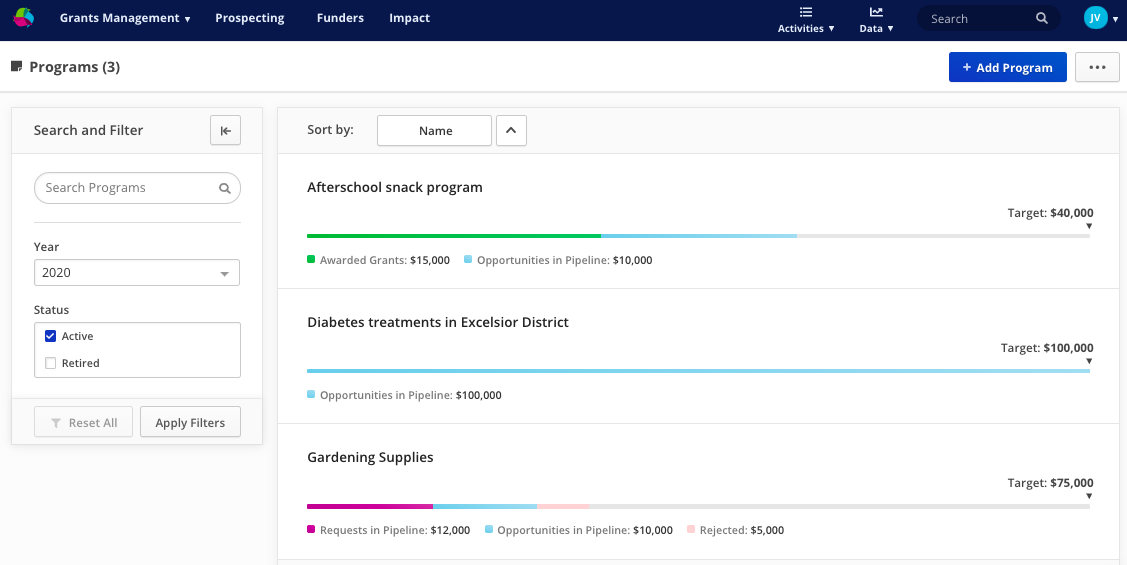
Once a program is 'Retired', it will no longer appear as an available option to select when creating a new record.
Adding Program Allocations
To show how your grant money is allocated, you can create Program Allocations by clicking '+ Add Allocation'. Doing this will open a program line item, where you can select the program, the fiscal year, and the amount being allocated.
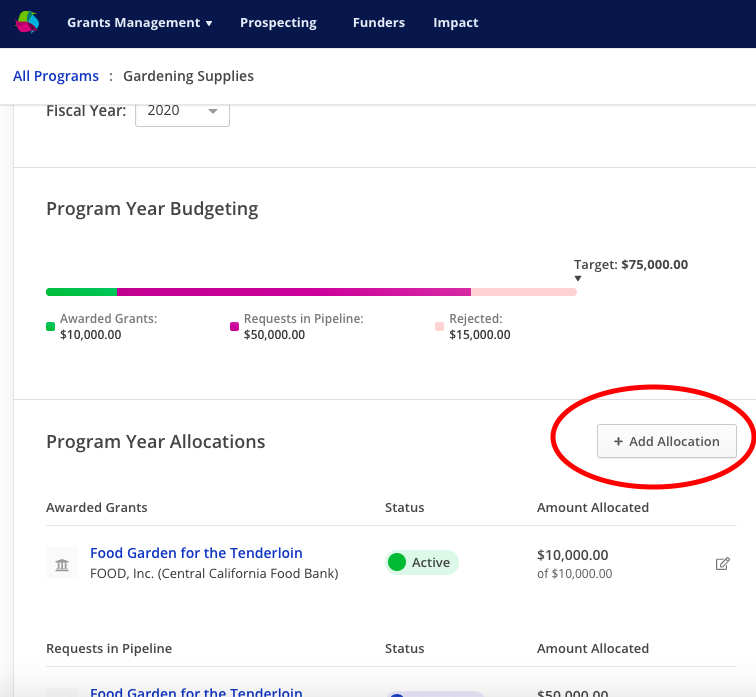
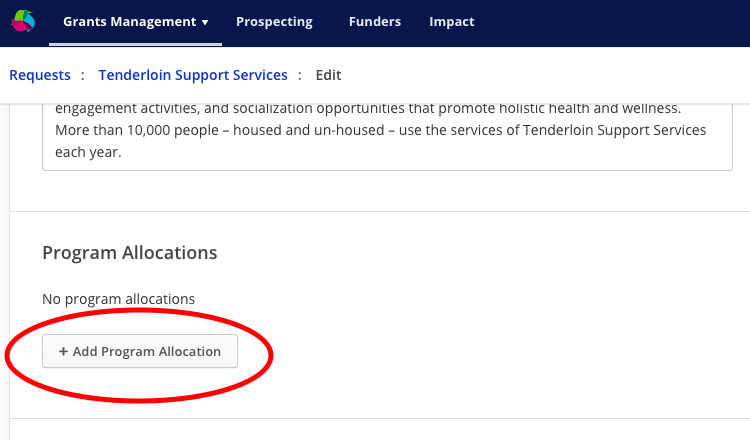
Relating a Program to a Strategic Initiative from the Strategic Initiatives Form
For your convenience, you can relate a Program to a Strategic Initiative (opens in a new tab) directly from the Strategic Initiatives form. Find the 'Related Programs' section, and select the appropriate Program(s) from the available options. The difference between a Strategic Initiative and a Program, is the Strategic Initiative can have metrics assigned to them. As a result, you can track and measure impact metrics, such as "families fed" or "dogs adopted", via Grant Outcomes or via Impact Updates.