Email Notifications
Email Notifications is a Premium feature. To learn more about our Premium features, please visit our Pricing (opens in a new tab) page.
Grantseeker offers email notifications for grant deadlines, tasks, reports, and payments in order to help you stay ahead.
You can adjust how far in advance you are notified for each type of deadline on the Notification Settings page.
There are two types of emails you can receive: Daily Summary and Task Update emails.
Users who activate Notifcations in their Seettings will receive emails containing "upcoming deadlines", which include: all deadlines on a grant, report, or payment.
Designating someone a "Team Lead" will not trigger an notification for that Grant; Team Lead designation is for filtering and organizing your records.
Daily Summary Emails
Grantseeker will send out a daily summary containing each notification scheduled for that day, with a link to the item in Grantseeker.
On days where you have no notifications about upcoming dates, you will not receive the daily summary.
The typical email will look like this:
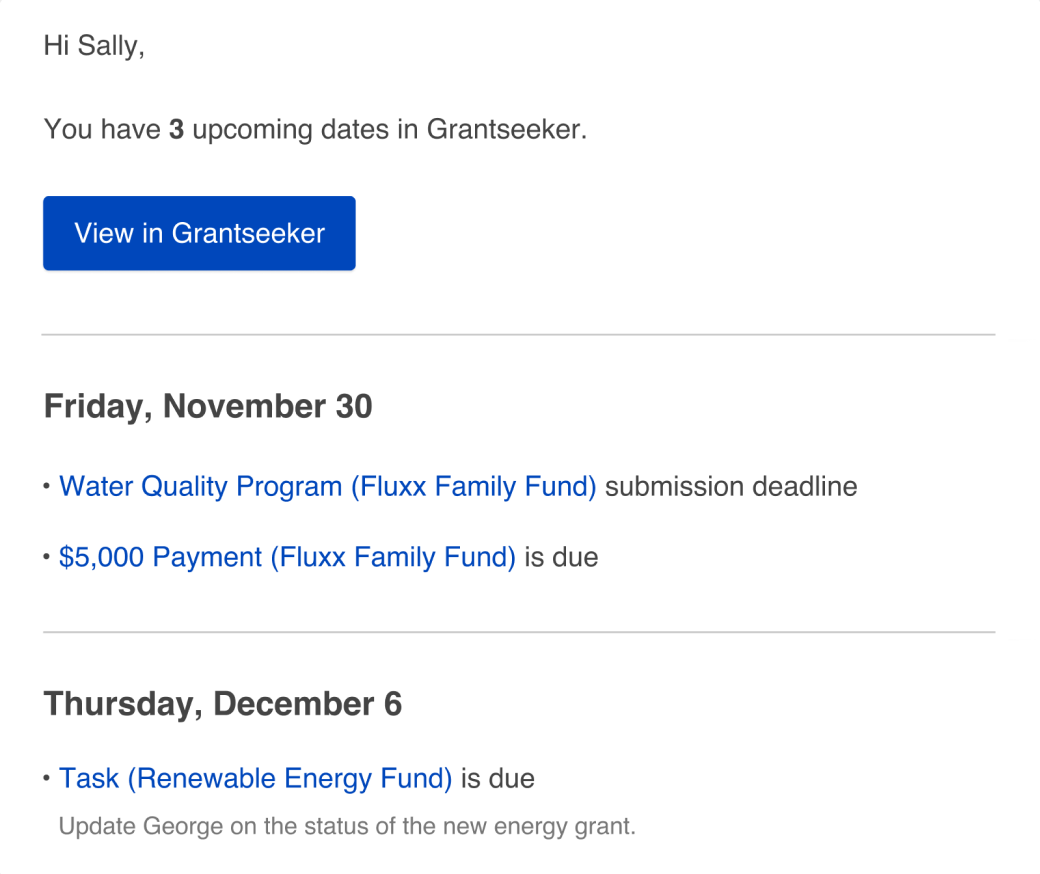
Task Update Emails
When you're assigned a task, or your teammate completes a task you assigned them, you'll receive an email immediately.
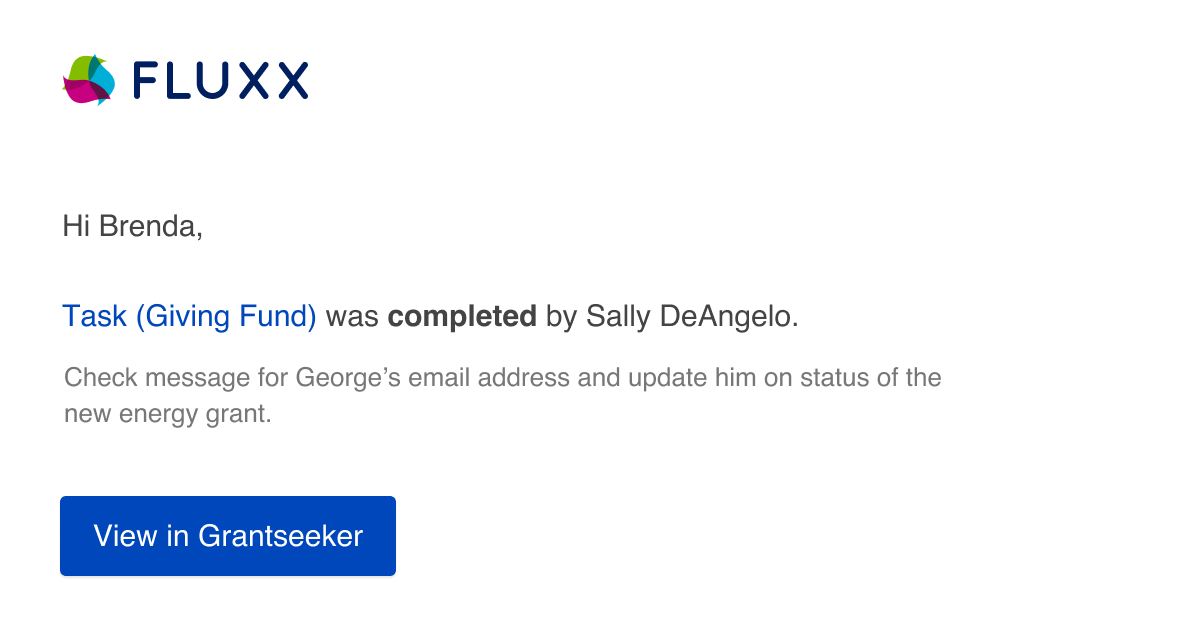
Changing Your Email Notification Settings
Your can update your notification settings any time at Settings > Notifications (opens in a new tab)
- Click on your initials in the top right corner and select Settings
- Navigate to the Notifications tab on the left menu
- Check/uncheck any of the boxes to toggle email notifications for particular events on/off
- Use the dropdown menu to edit the cadence of the notifications, between days, weeks, and months
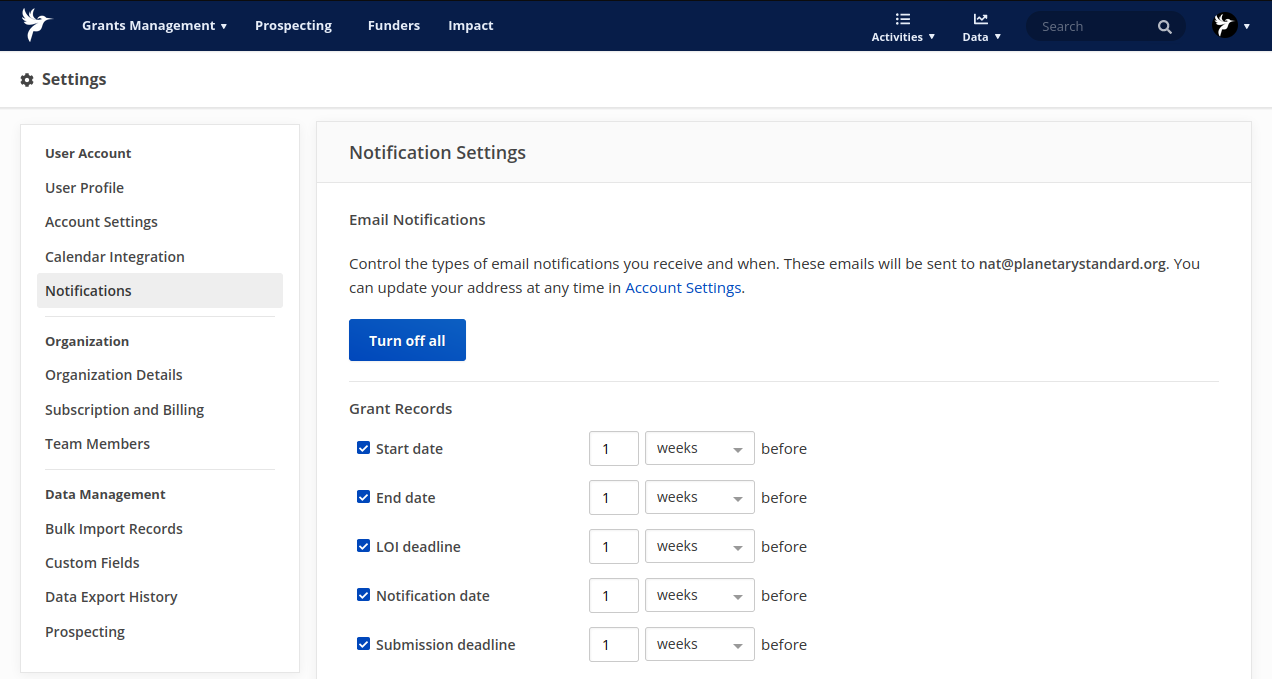
Disabling Email Notifications
To turn off all email notifications regarding Grantseeker events, click the Turn off all Button on the Notification Settings page.