Tags
Note: this is a paid Premium feature. (opens in a new tab) To learn more about our Premium features, please visit our Pricing (opens in a new tab) page.
Overview
A "tag" is a label attached to a record (i.e. your grant, or an answer) to help identify it or to give provide other information your organization may use to classify records. Once a grant record or answer is tagged, you may use the sidebar filter to view other records that use the same tag. Any tag your organization creates can be attached to any answer or grant record.
To add a tag to your grant, scroll down to the section labeled "Tags" click '+Add Tags'. You can create a new tag, or search your existing tags.
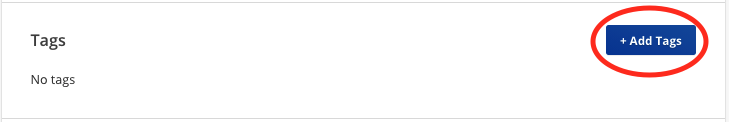
Once you've created a tag, you can click "Manage Tags" to edit it or delete it. Deleting a tag is permanent and will remove this tag from all records.
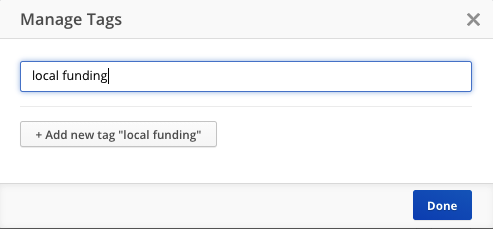
Pull Reports by Tags
You can use tags to pull a report based on specific tags. When exporting from a list view (for example Grants, Reports, Payments), the csv export considers the filters that are applied when generating the export. Simply put, visit the page containing the data you wish to export, and apply the tag(s) for which you'd like to create a report. Then, click "Export Data" from the menu in the top right corner:
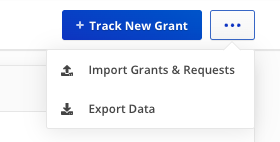
The export that's generated should reflect the tags or other filters you have applied.