Data Export
With Data Export you can now export a filtered list of Grantseeker records directly to CSV.
This Export feature works for the following views:
- Grants (incl. Opportunities, Requests, Grants, and "All" tabs)
- Programs
- Payments
- Reports
- Funders
- Impact/Updates
Exports include Custom Fields!
All exports include Custom Fields (both Funders and Grants).
If you have not implemented custom fields,
you should 100% put these to use -- all our most productive customers use them!
Login here to start:
Settings > Custom Fields (opens in a new tab)
Using Data Exports
Navigate to the page (e.g. "Grants") and tab (e.g. "All") containing the data you would like to download.
Pro Tip: Filter the data any way you like using the filter panel on the left see Filter Options below.
Whatever data you have filtered on the screen will be the data you export.
To download, click on the green "Data Import / Export" in the top right corner of your page. We made it bigger and greener to make sure everyone sees it.

This will give you a menu, where you can select Export Data, like so:

Your export will then be prepared (might take a moment if you have a lot of records) and you can then hit the Download CSV to get your data export file:

Once you've run a download, you can view your export history - for easy re-export or audit purposes - by clicking through or going to Settings > Export History. Click the download icon to the right of the filename to re-download your export.

Filter Options
The data shown in your current view will reflect the data in the export.
To adjust which data is shown in the export, add or remove filters using the Search and Filter sidebar:
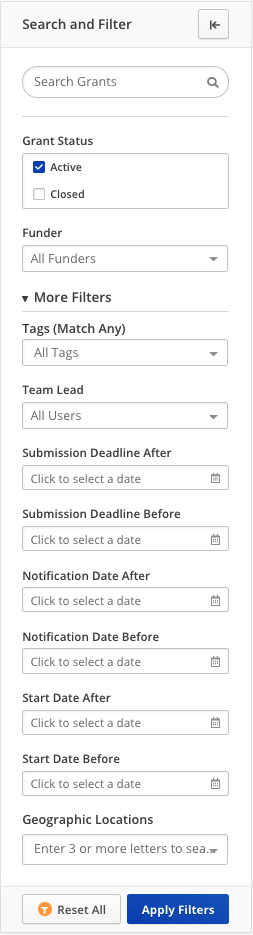
Browswer Issues
If you experience issues with downloads while using Google Chrome, ensure that pop-ups for Grantseeker are enabled.
Columns Included in Export
As with filters, each report produces an export with its own columns included.
Opportunities, Requests, and Grants
- Funder Name
- Title
- ID
- Amount
- State
- Project Summary
- Submission Deadline
- Start Date
- End Date
- Created Date
- Related Tags
- Geographic Locations
- Custom Fields (yay!)
Payments
- Funder Name
- Related Grant ID
- Amount
- Due Date
- Status
- Created Date
Reports
- Funder Name
- Related Grant ID
- Report Type
- Due Date
- Status
- Created Date
Question & Answer
- Question
- Answer
- Related Tags
- Created Date
Funders
- Funder Name
- EIN
- Website
- Address Line 1
- Address Line 2
- City
- State/Region
- Postal Code
- Country
- Details
- Restrictions
- Custom Fields (yay!)